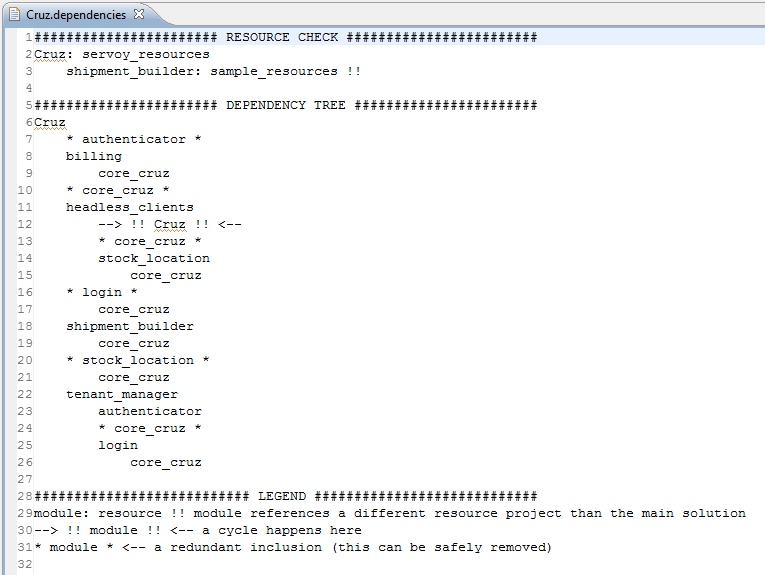About¶
- Table of contents
- About
The Dependency Analyzer is a Serclipse plugin, compatible with Servoy 5.2 +.
It will add to Servoy a wizard that will help you build a dependency analysis file, showing the active project and module resources possible conflicts and the module dependency tree issues with cycles and redundant inclusions.
It will prove especially helpful when you need to tackle dependency issues and need some hints on dependency optimization, but you can use it as a documentation tool as well.
Installation¶
To install, add a new entry in your Install Update Sites:
1/ Choose the "Windows > Preferences" menu, deploy "Install/Update" and click on "Avaiable Software Sites"
2/ Click on "Add", set the name to "Dependency Analyzer updates" and the Location to http://www.servoy-stuff.net/downloads/dependency/
3/ Click "OK" to confirm and "OK" again to close the Preferences window.
4/ Choose the "Help > Install New Software..." menu
5/ In the "Work with:" drop-down, choose "Dependency Analyzer updates", this will show you the plugin's updates available, select the latest version and follow the installation instructions.
6/ Restart Servoy after the installation.
Update¶
To update, choose "Help > Check for Updates", if a new version exist, it will appear in the list of available updates.
Check it and follow the installation instructions.
Usage¶
The tool is a File wizard, so you access it from the "File > New > Other..." menu.
Choose the 'Dependency Analysis' option, then click on 'Finish'.
By default the file will be created in the currently selected project as a file with the name of the active solution + ".dependencies"
Click 'Next' if you prefer to specify another name than the default or put it in another folder than the project currently selected.
That's it! :)
The file produced is a simple text file with a .dependencies extension, it will automatically open in Servoy with the default text editor after its creation.
The file content is simple to understand and you will find a legend at the end of that text file to explain the notation, it will look like this: